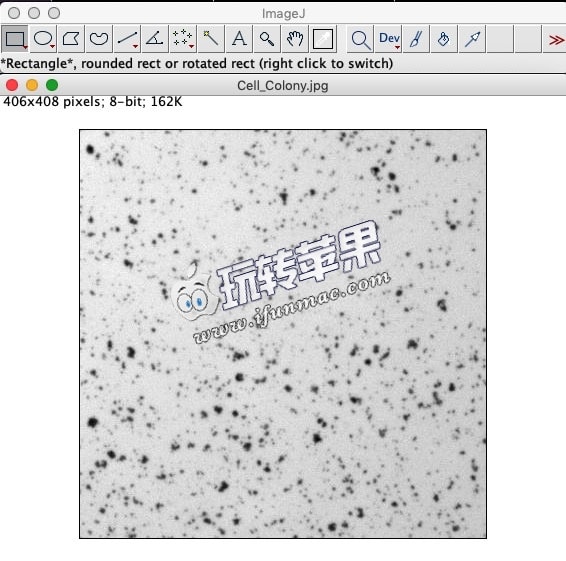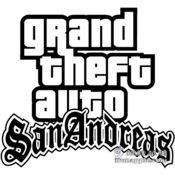ImageJ 是一款Mac上强大的科研图像处理软件,是由 National Institutes of Health(NIH)开发的一款功能强大的图像处理软件,可以显示、编辑、分析和处理8位、16位以及32位图像,支持TIFF(默认的文件格式,无损压缩格式), PNG, GIF, JPEG, BMP, DICOM, FITS等多种格式。在科研中应用极为广泛,在生物及医学图像分析中起着非常重要的作用,很强大的一款软件!
软件介绍
Selections:
Create rectangular, elliptical or irregular area selections. Create line and point selections. Edit selections and automatically create them using the wand tool. Draw, fill, clear, filter or measure selections. Save selections and transfer them to other images.
Image Enhancement:
Supports smoothing, sharpening, edge detection, median filtering and thresholding on both 8-bit grayscale and RGB color images. Interactively adjust brightness and contrast of 8, 16 and 32-bit images.
Geometric Operations:
Crop, scale, resize and rotate. Flip vertically or horizontally.
Analysis:
Measure area, mean, standard deviation, min and max of selection or entire image. Measure lengths and angles. Use real world measurement units such as millimeters. Calibrate using density standards. Generate histograms and profile plots.
Editing:
Cut, copy or paste images or selections. Paste using AND, OR, XOR or "Blend" modes. Add text, arrows, rectangles, ellipses or polygons to images.
Color Processing:
Split a 32-bit color image into RGB or HSV components. Merge 8-bit components into a color image. Convert an RGB image to 8-bit indexed color. Apply pseudo-color palettes to grayscale images.
Stacks:
Display a "stack" of related images in a single window. Process an entire stack using a single command. Open a folder of images as a stack. Save stacks as multi-image TIFF files.