
Find Any File 是一款Mac上实用的文件搜索增强工具,今天和大家分享最新的 1.9 版本,相比 Mac 系统自带的搜索功能,Find Any File 提供了更为强大的搜索功能,如隐藏文件搜索、直接全屏搜索、文件大小、时间等等,而站长使用这款软件是因为支持 NTFS 分区的搜索,因为 Mac 默认不支持搜索 NTFS 分区,这样在搜索移动硬盘上的文件的时候很不方便,而Find Any File可以做到,并且搜索速度很快,非常不错!
软件介绍
Find Any File (FAF) is the perfect tool for these tasks. You can even search on disks that are not indexed by Spotlight, including server volumes.
Find Any File can find files that Spotlight doesn't, e.g. those inside bundles and packages, and inside system folders that are usually excluded from Spotlight search.
Contrary to Spotlight, it does not use a database but instead searches the data on disk directly. This lets you search for file properties such as name, creation and modification dates and size. Not text inside files, though, see note below.



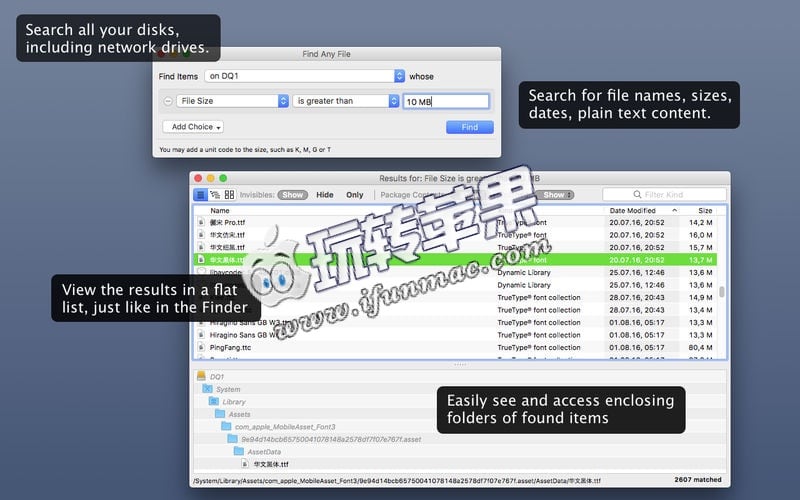






















之前为了要搜移动硬盘的资料还特意安装双系统,现在下载这个可以直接在os里面搜索。
太棒了,感谢~