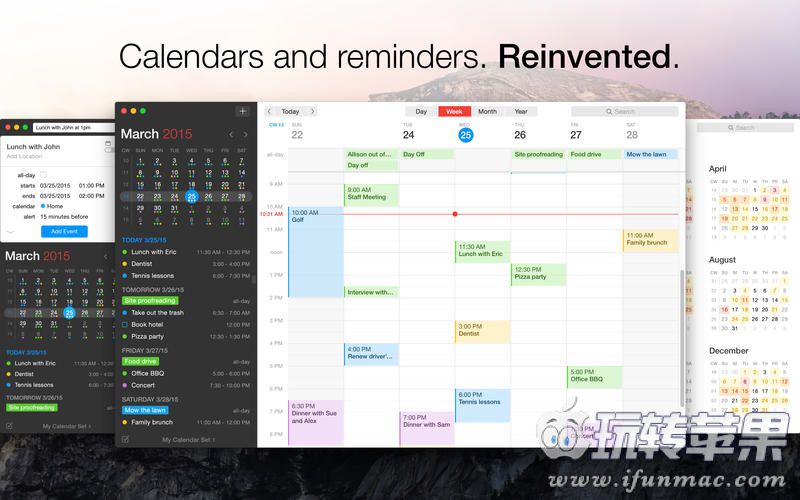Fantastical 是 Mac 平台上非常著名的老牌日历管理应用,今天和大家分享最新的Fantastical for Mac 2.1.5版本,Fantastical 2 不仅可以替代系统原生的日历应用,还带来了诸多卓越的日历体验。Fantastical 2 采用了全新的设计风格,增加了大量新的功能,如Handoff协作、黑白颜色、完全时区、本地语言等等,非常的强大!
PS:唯一不足是不支持中国农历。
[Fantastical 2 在 Mac App Store上售价258元]
软件介绍
Designed exclusively for OS X Yosemite, Fantastical 2 includes powerful features such as an incredibly intuitive parsing engine, a full calendar window (with day, week, month, and year views), a quick access mini window, iCloud reminders support, time zone support, and much, much more.
版本 2.1.5 中的新功能
- Improvements for text alignment on Retina displays
- Improved search speed
- Fixed a potential crash when some servers return invalid data
- Fixed an issue where the new event preview would get stuck in the week and month views
- Fixed a visual glitch in the date picker when region is set to Canada
- Fixed a visual glitch in the list for certain Japanese events
Fantastical 是 Mac 平台上非常著名的老牌日历管理应用,集成了包括 to-do、待办事项提醒、日程管理等多种功能,并支持 Fantastical for iOS 客户端。继第一代上架后,开发商 Flexibits 又发布了 Mac 版 Fantastical 2,带来全新的外观设计和大量特性,同时它还被赋予了全新的界面,而不再是一个单独陈列在菜单栏里的 Menubar 应用。
在新版 Fantastical 2 中,我们可以从其他应用拖拽一段文字(如从 OmniFocus 拖拽一个任务),就能立即快速生成一个新的日历事件。在应用的「周历」视图中,按住 Option ⌥ 键再拖拽日期可快速创建循环事件;另外,按住 Option ⌥ 键再点击一个 Fantastical 2 通知,还可屏蔽剩余所有的待提醒事项通知,快速又方便。
软件截图
软件下载
百度云高速下载(仅限本站VIP):