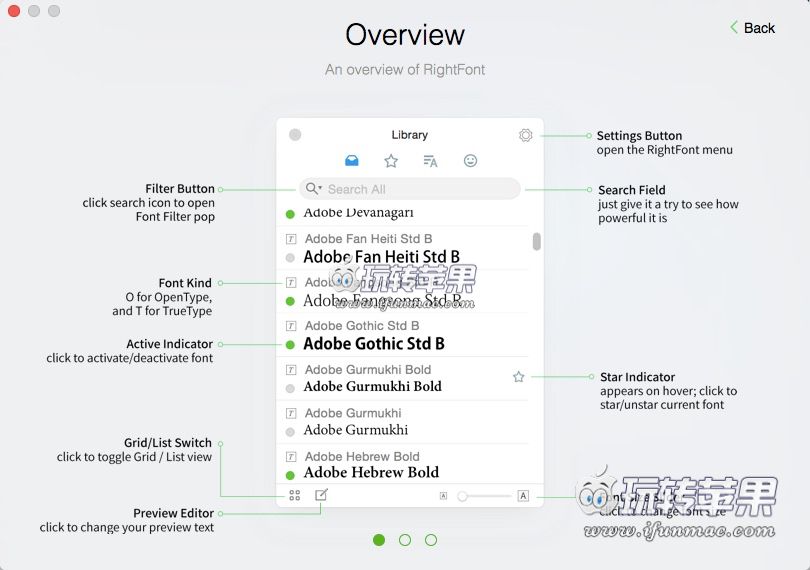RightFont 是一款Mac上优秀的字体管理工具,专为设计师设计,轻量化和简洁,可以方便快速的管理你都字体,今天和大家分享最新的3.0版本,支持中文界面,可以无缝配合Photoshop、Illustrator、Sketch等设计软件进行使用,支持字体预览、网盘同步、安装和管理等,非常的好用,推荐!
[RightFont 在官网上售价39.95美元,约合人民币240元]
软件介绍
Use RightFont to preview, sync, install, and manage fonts on your Mac or Dropbox/Google Drive. Add font organization functionality for Adobe Photoshop, Illustrator, Sketch, etc.
3.0 New
Added the ability to group fonts by families in list view. (⌘ + G to toggle)
Added the ability to download and sync Google Fonts collection.
Added the ability to sort Google fonts by popularity or font name.
Added the ability to import fonts by dragging fonts into RightFont window.
Added the option to activate fonts after imported.
软件截图
软件下载
百度云高速下载(仅限本站VIP):
仅限VIP用户下载,「立即通过赞助成为本站VIP」