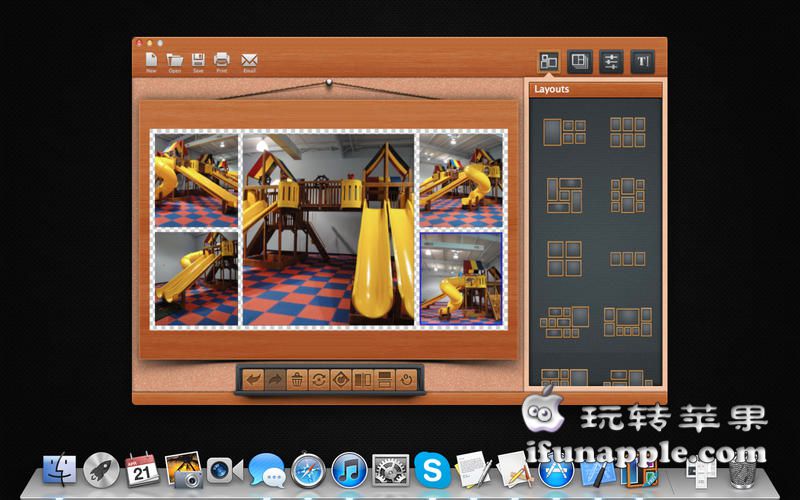iFrame Pro 是一款 Mac 上的图片拼贴图制作工具,只需要简单的拖拽,就可以制作出多种精美的图片拼贴图,软件内置了200多种布局和模板,简单易用,支持多种图片比例,如1:1, 3:2, 2:3, 4:3, 3:4, 16:9 等,非常不错的一款软件!
[iFrame Pro 在 Mac App Store上售价18元]
软件介绍
iFrame Pro allows you to combine your best photos and frame them in 33 different frames and over 15 beautiful layouts which can be configured in multiple ways to give you over 200 unique frames and layouts, resulting in one stunning, customized project!
iFrame Pro Features:
• Choose from over 200 unique frames and layouts
• Drag and drop photos anywhere within a project
• Up to 16 images in certain frames
• Save and edit projects as an iFrame file to work on later
• Adjust frame size, color and texture
• Choose from various Ratio Aspects - 1:1, 3:2, 2:3, 4:3, 3:4, 16:9
• Custom pixel size for your frames
• Add text to any frame
软件截图
软件下载
百度云高速无广告下载(仅限本站VIP):