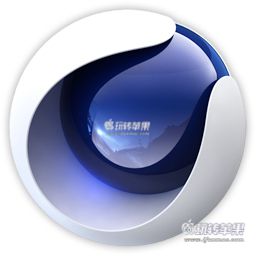Raw Right Away 是一款Mac上实用的RAW图片快速预览工具,只需要按下空格键,就可以快速的预览RAW文件,支持绝大部分相机的RAW格式,很方便的一款软件!
软件介绍
Browse faster! In Finder, select a Nikon Raw (.NEF), Canon Raw 2 (.CR2), Sony Raw (.ARW) or JPEG file and press spacebar to display the image - the system will invoke Raw Right Away to generate an enhanced preview that includes photo metadata and a graphical summary of exposure settings. Best of all: it's very fast, so you are no longer made to wait while browsing raw files.
Metadata includes shutter count for many Nikon and Sony cameras. Shutter count is not available for Canon.
You can customize the appearance of previews and thumbnails (icons) in Finder with embedded captions that include timestamp, frame number, or file name.