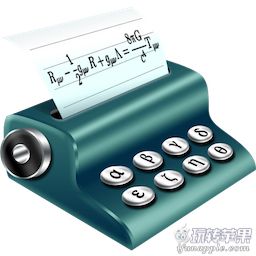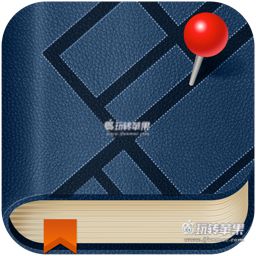FinalShot 是一款Mac上优秀易用的屏幕截图工具,支持全屏和部分区域,菜单栏快速调用,方便快捷,很不错!
软件介绍
Do you have to take screenshots every once in a while? Then you will love FinalShot because you will save so much time! FinalShot lives in your menu bar, and is always there when you need it – 2 clicks, and your screenshot is taken!
FinalShot can save your screenshots into a folder you choose or copy your screenshots into your clipboard so that you can paste them into any other app.
You can screenshot your full screen or a specific area. To screenshot a specific area, simply select the top left corner and drag your cursor to the bottom right corner to outline the area to be captured.
软件截图
软件下载
仅限VIP用户下载,「立即通过赞助成为本站VIP」