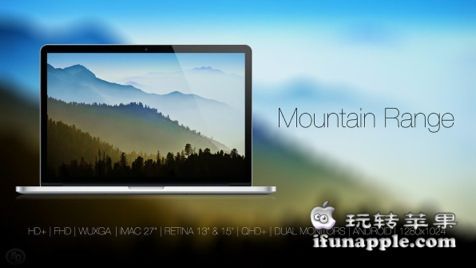ScreenFloat 是一款Mac上优秀的浮动截图工具,其最大的特点是创建浮动屏幕截图,并保持信息始终可见,方便参考使用,支持全屏、窗口、部分选择截图,很不错!
[ScreenFloat 在 Mac App Store上售价60元]
软件介绍
Use ScreenFloat to create floating screenshots that are always visible, no matter which application you're in.
This way, you don't have to move or resize windows around to keep information visible on your screen.
• Floating Screenshots
Screenshots you create with ScreenFloat
(by default with the keyboard hotkey cmd-shift-2)
immediately open up and are always displayed
in front of other windows, following you around,
no matter which application, space or fullscreen app you are in.
Shots can be changed in size, or in opacity by scrolling up or down within them.
• Shots Browser
ScreenFloat keeps your shots around
for later reference when you close them.
Shots are collected in the Shots Browser
where you can name, tag, organize and categorize them.