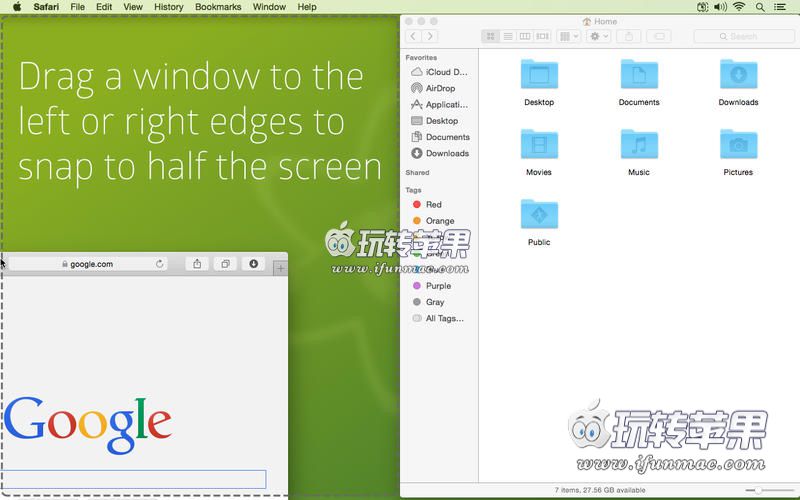Cinch 是一款Mac上优秀的窗口控制工具,今天和大家分享最新的1.2.1版本,兼容最新的OS X 10.11 El Capitan 系统,实现鼠标拖拽窗口自动对齐功能,鼠标拖拽操作是快速调整已打开窗口大小的一种全新便捷方式,非常有趣,只需将窗口拖动到屏幕边缘即可,很实用!
[Cinch 在 Mac App Store上售价45元]
软件介绍
Cinch gives you simple, mouse or trackpad-driven window management by defining the left, right, and top edges of your screen as 'hot zones'. Drag a window until the cursor hits one of these zones then drop the window to have it cinch into place.
Cinching to the left or right edges of the screen will resize the window to fill half the screen, allowing you to easily compare two windows side-by-side (splitscreen).
版本 1.2.1 中的新功能
• Critical fix for Cinch not working after November 10th, 2015.
• Fix for animation flicker on El Capitan.
• Fix for slow resizing on El Capitan.
软件截图
软件下载
百度云高速下载(仅限本站VIP):