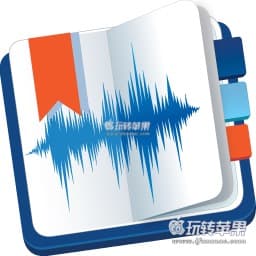Screentaker是一款Mac上的用于开发者的iOS屏幕截图工具,可以非常方便的为iOS截图添加上各种效果,如添加上iPhone/iPad设备的边框,增加状态栏,各种方向的变换等,非常实用的一款软件。
软件介绍
Screentaker是由开发者Fabian Kreiser开发的,允许用户把在iPad、iPhone和iPod touch上截好的图片拖拽到一个简单的窗口中。用户可以从下拉菜单选择设备和显示选项,允许用户在任何时候将最终决定的截图放到网站上或是广告展示之中。该应用能够自动检测到截图出自哪个设备,但是用户也可以忽视这个,自行进行选择。
Screentaker is a small utility that makes creating nice screenshots for iOS apps easier by letting you apply effects to them.
Simply drop the screenshot on Screentaker or even capture a screenshot from the iOS Simulator and choose the desired device, orientation and effect. The app is smart enough to detect the device and orientation automatically.
You can also download and install effects other users have created or create your own effects.
• Capture from iOS Simulator
• Apply effects to your screenshots
• Download and install new effects
• Create your own effects
软件截图
软件下载
百度云高速下载(仅限本站VIP):